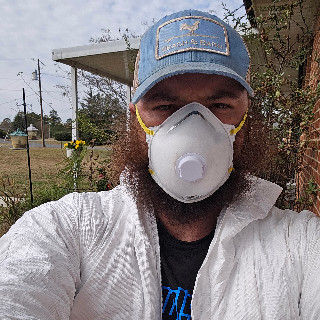Using Afterpay for installment payments can help you spread your payments over several regular installments when making purchases. Here are the detailed steps, starting from registering an account:
Step 1: Register an Afterpay Account:
If you don’t have an Afterpay account yet, you need to register one to start using it.
1.1. Visit the official Afterpay website: https://www.afterpay.com.
1.2. Click on “Sign Up” or a similar option to begin the registration process.
1.3. Fill in the necessary personal information as instructed, including your email address, password, and other details.
Step 2: Verify Your Identity:
To use Afterpay, you’ll need to verify your identity to ensure your creditworthiness.
2.1. Provide the required identity information, typically including your name, address, date of birth, etc.
2.2. You may need to provide additional information for identity verification, such as your mobile number.
2.3. Follow the instructions to complete the identity verification process.
Step 3: Browse Afterpay-Supported Stores:
(If you are shopping on BeeCool Bikes online store, you can just skip to Step 5)
3.1. Log in to your Afterpay account.
3.2. On the Afterpay website, look for stores that support Afterpay installment payments. These stores usually clearly indicate their Afterpay support on their websites.
Step 4: Select Items and Add to Cart:
(If you are shopping on BeeCool Bikes online store, you can just skip to Step 5)
4.1. In an Afterpay-supported store, browse and select the items you want to purchase.
4.2. Add the selected items to your shopping cart.
Step 5: Proceed to Checkout and Choose Afterpay Payment:
5.1. Go to your shopping cart page and review the selected items.
5.2. Select “Checkout” or a similar option to begin the checkout process.
5.3. In the payment options, choose Afterpay as your payment method.
Step 6: Complete the Afterpay Installment Payment:
6.1. If it’s your first time using Afterpay, you might need to input your bank account or credit card information. This will be used to collect payments during the installment payment period.
6.2. Choose the installment payment schedule. Typically, you can choose to split the payment into four equal installments, with payments every two weeks.
6.3. Follow the instructions to complete the payment process, confirming the order and payment.
6.4. In each installment payment period, Afterpay will collect the corresponding payment amount from your specified payment method.
Step 7: Manage Your Afterpay Account:
Log in to your Afterpay account, where you can view the current installment payment plan, payment history, and other account details.
Please note that using Afterpay installment payments also involves some interest and fees. Before using it, make sure to read and understand Afterpay’s terms and conditions.
Keep in mind that operations might vary slightly in each country or region, so ensure that you follow the relevant regulations and steps in your country or region when registering, using, and making payments with Afterpay.